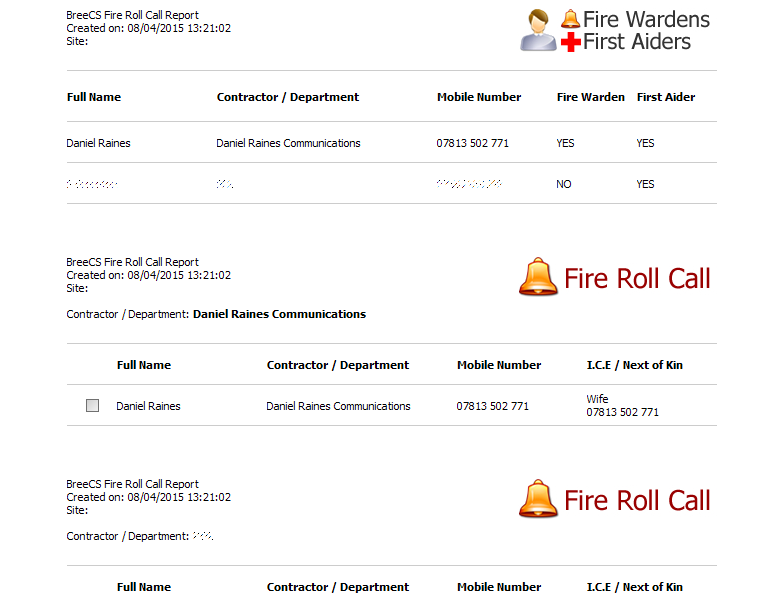Fire Roll Call
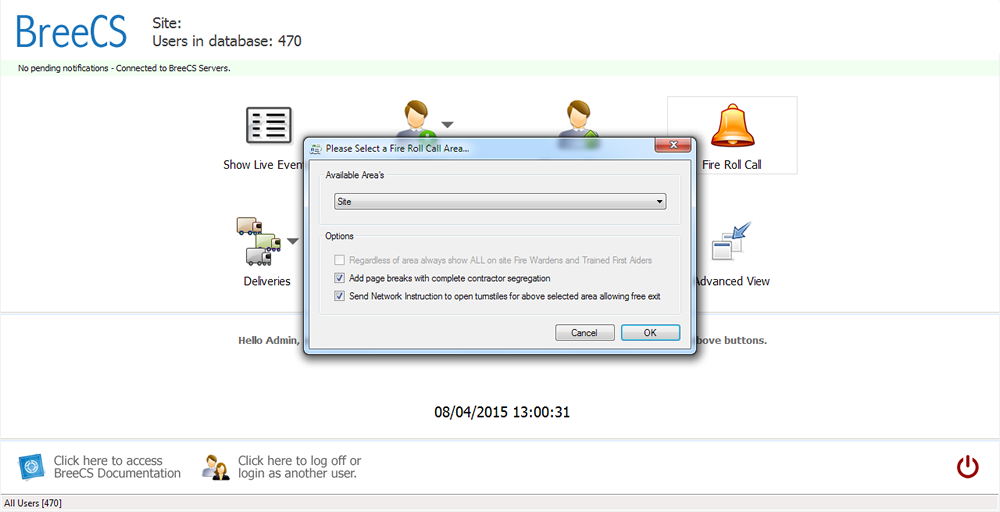
Clicking the Fire Roll Call button in either the simple or advanced view gives you a dialog from which you can select various options. You can generate a report for the entire site or just a specific area, add optional page breaking and complete contractor segregation and the ability to send network instructions to all connected ACU's / turnstiles to put them in "free spin".