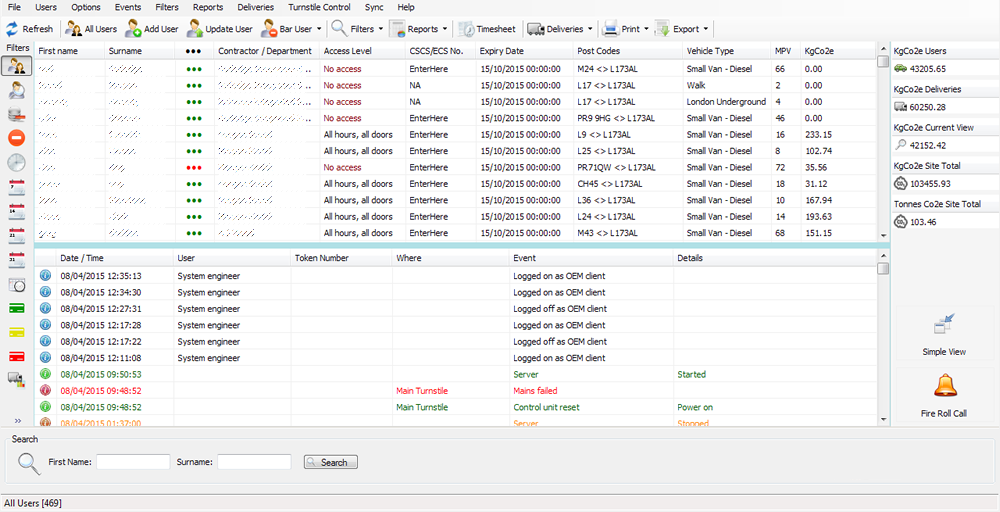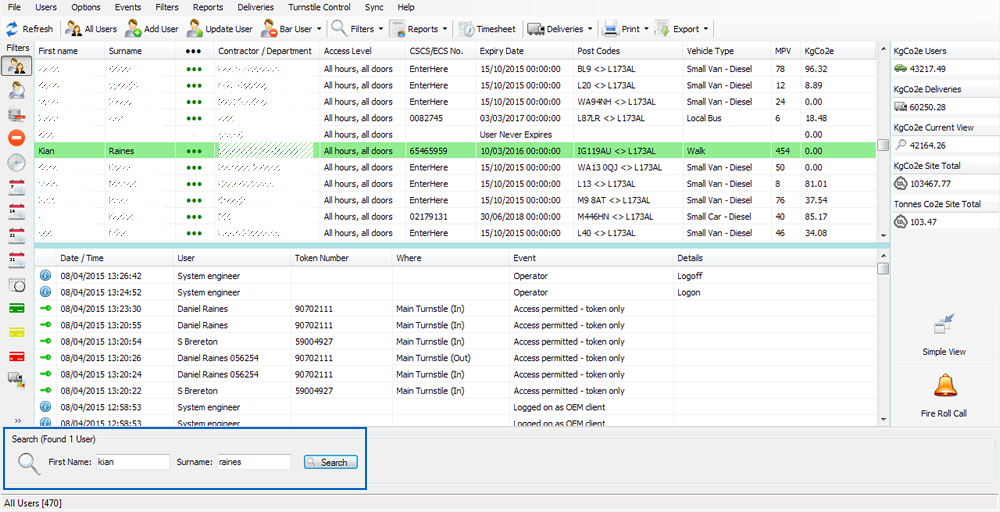Simple View
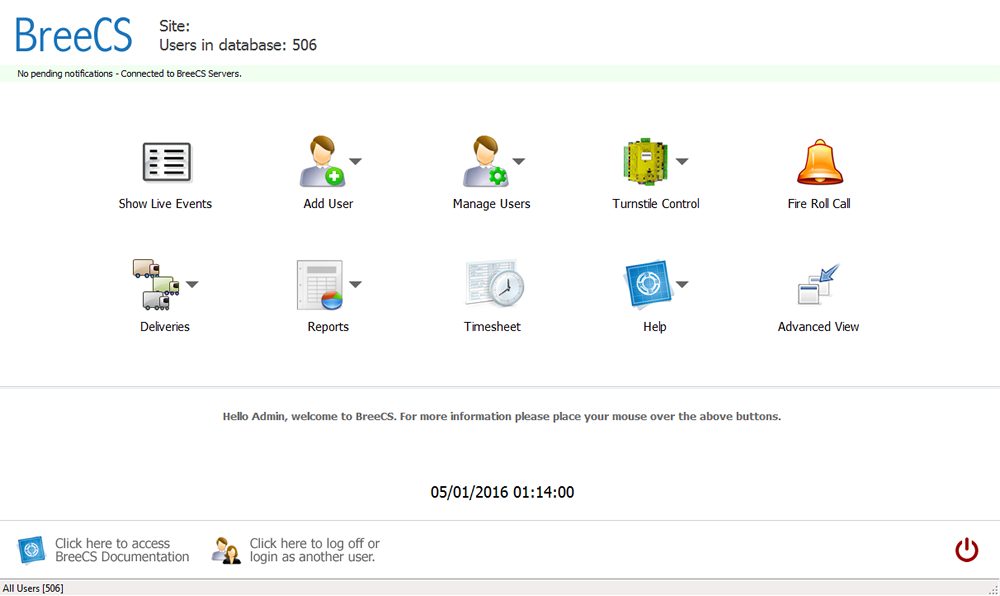
BreeCS offers two view modes, this is the simple view where the end user can access all of the main features but with a clean, minimal interface. When you hover your mouse over any button you are presented with a short description informing you what will happen when clicked. This mode also shows the site name, how many users are currently stored within the database and date/time information.