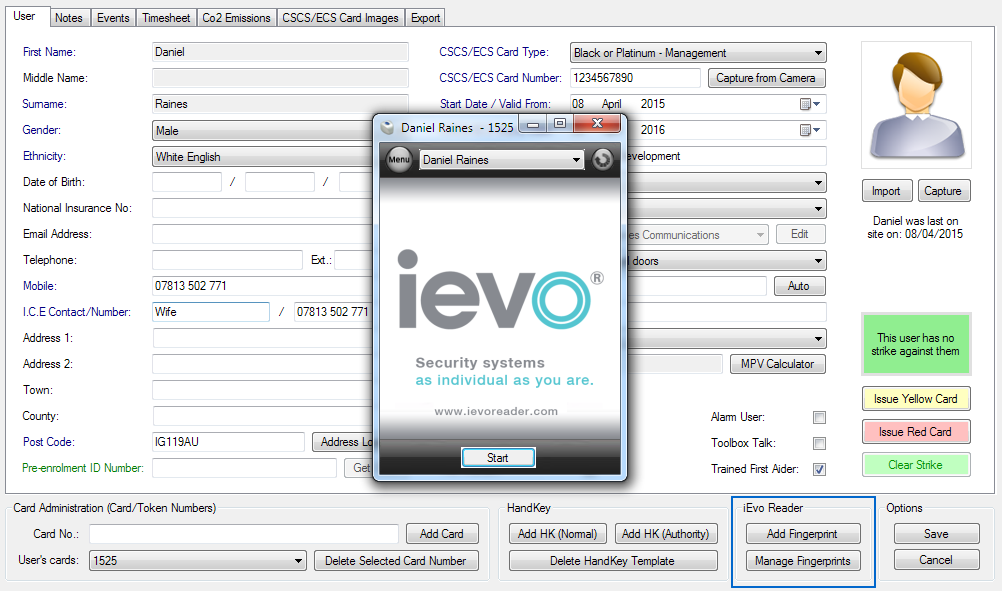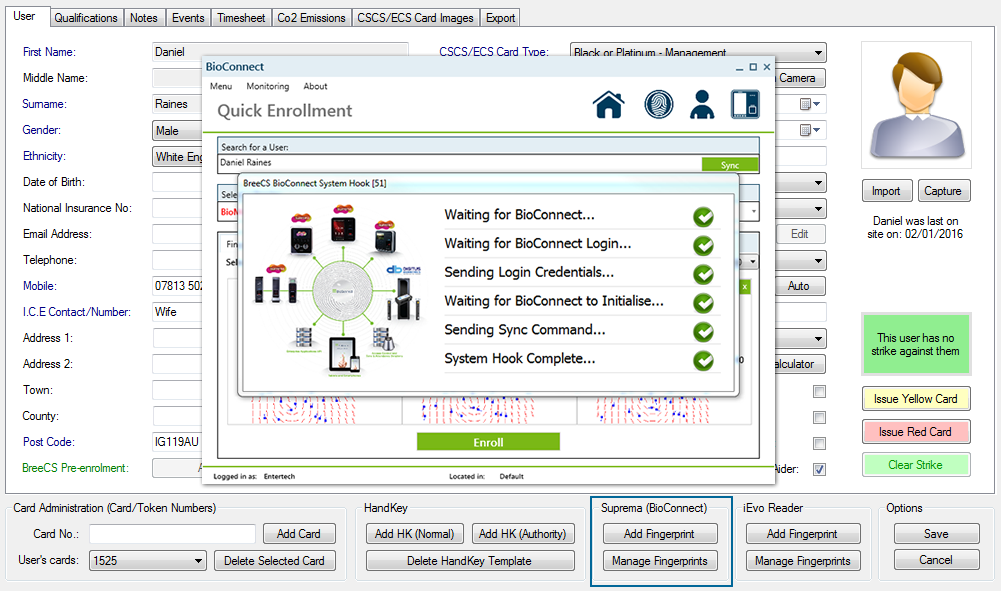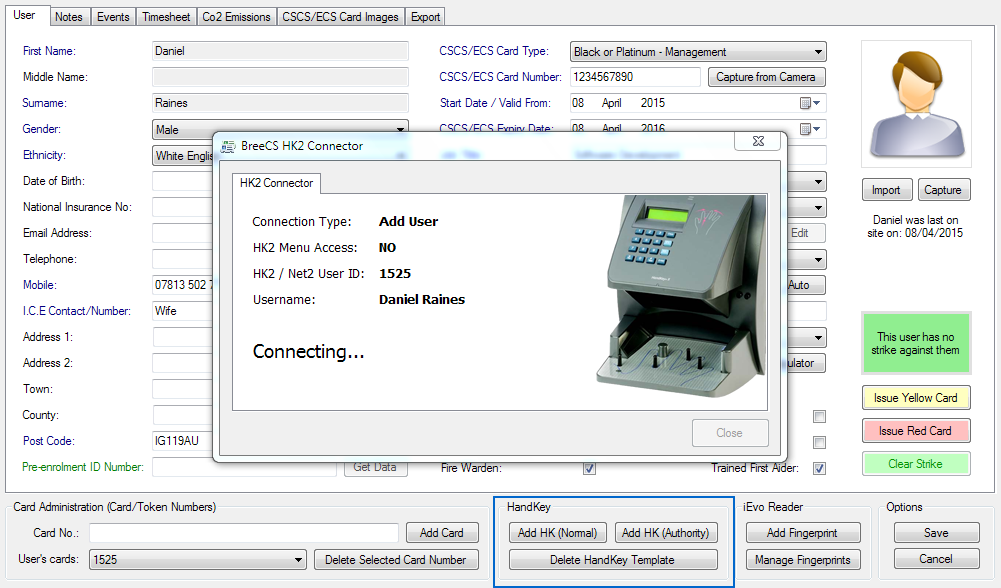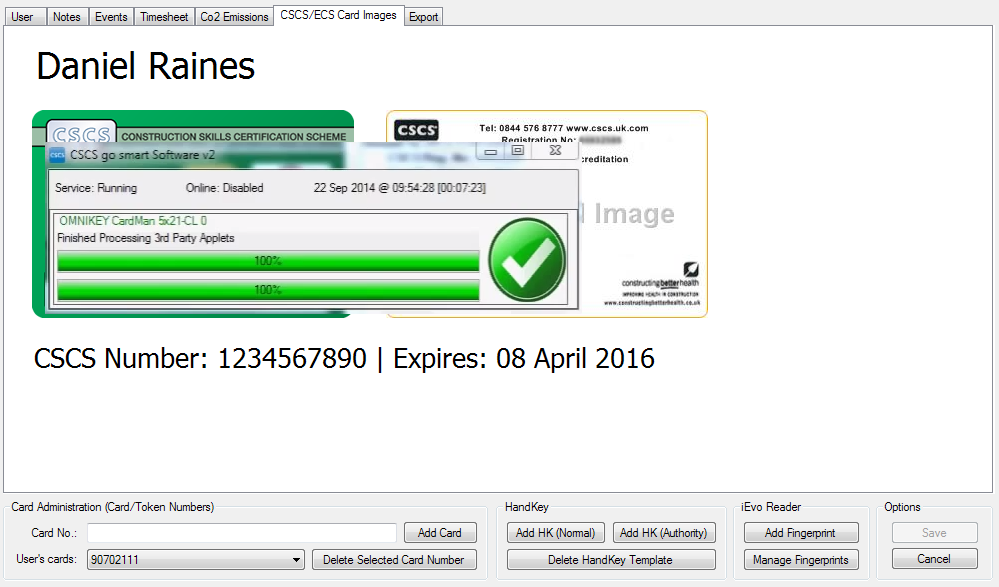Net2 Integrated
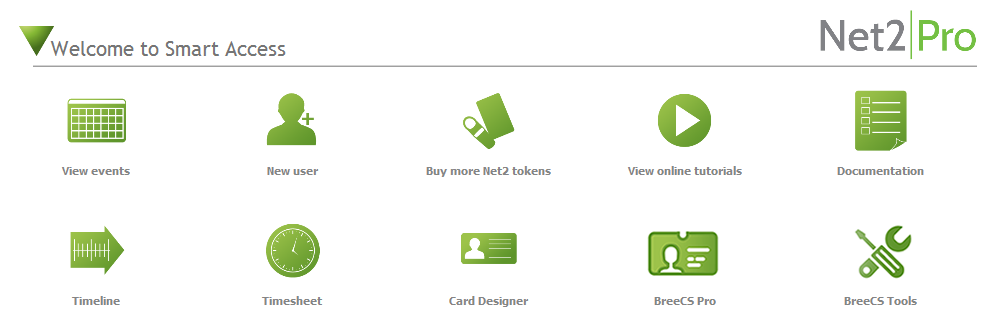
BreeCS is fully integrated into Paxton Net2 and you can launch BreeCS Pro and BreeCS Tools directly from the start page. BreeCS Pro is the main program and BreeCS Tools is for checking BreeCS files, performing a Co2 database backup and for global system settings such as CSCS Watchdog enumeration and hooking.